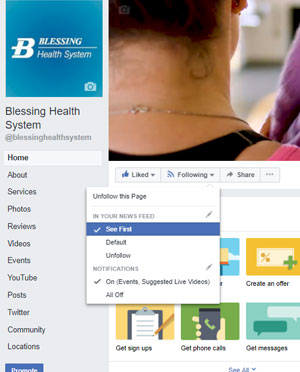You may have heard that Facebook is changing its algorithm. The change means you get more exposure to content from your friends and family than pages like ours on your timeline. This means you may have a bit more trouble finding our posts on the social network. With a few simple setting changes, however, you can ensure you never miss a helpful health tip, update, event announcement, or team member recognition from Blessing Health System.
On a mobile device or tablet:
- Visit our Facebook page by clicking here, then look below the page's name where the "Like" and "Following" buttons appear.
- Make sure you already "Like" our page (the "Like" button will say "Liked" and have a blue thumbs up icon).
- Click on the icon labeled "Follow" or "Following," and then click "See First." You can also click on "Edit Notification Settings" to adjust when you're notified of Daily Progress content.
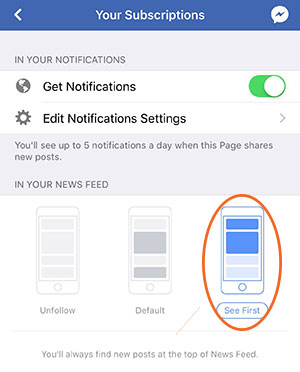
On a desktop or laptop computer:
- Visit our Facebook page by clicking here, then look just below our cover photo where the "Like" and "Following" buttons appear.
- Make sure you already "Like" our page (the "Like" button will say "Liked" and have a blue thumbs up icon).
- After hovering over the "Following" button, you can select "See First." If you want to be notified when our page has a live video or hosts events, select "On" under "Notifications."